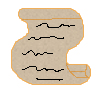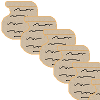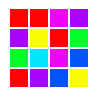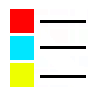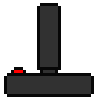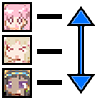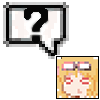Statistics
- Latest user:
Reisen
Joined - 3331 registered users
- 1366 comments
- 319 entries
- 3381521 pages loaded
Release 20.2 - Not happy with the sorter result? Manually select your Top 3 from your profile page!
Please register an account to join this small community.
We're not bad people at all!
Please give your support to poor Cocoa on top of the page... (The Register button)
Release 19.1